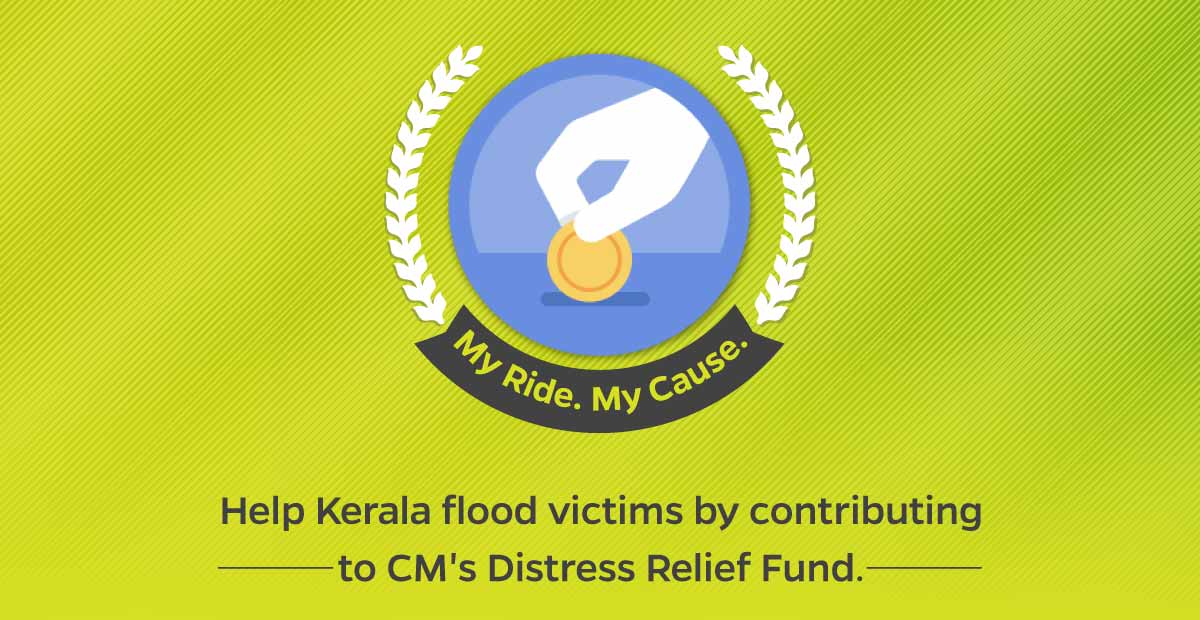
Over the last few weeks, the state of Kerala has been hit by some of the worst floods observed in recent history. Thousands of people have been displaced and property worth hundreds of crores has been damaged.
Being a business that is closely integrated within the communities that we operate in, we at Ola are deeply affected by the hardships faced by the people of Kerala. Our Ola teams on the ground have been working closely with the local authorities to support in the rehabilitation efforts. But we feel more needs to be done.
Therefore in this time of despair, we would like to urge you to show your support for the state of Kerala by contributing Rs. 5 on every ride you take; all of which will directly go to CM’s Distress Relief Fund and help in the much-needed relief measures.
Here’s how you can start contributing:
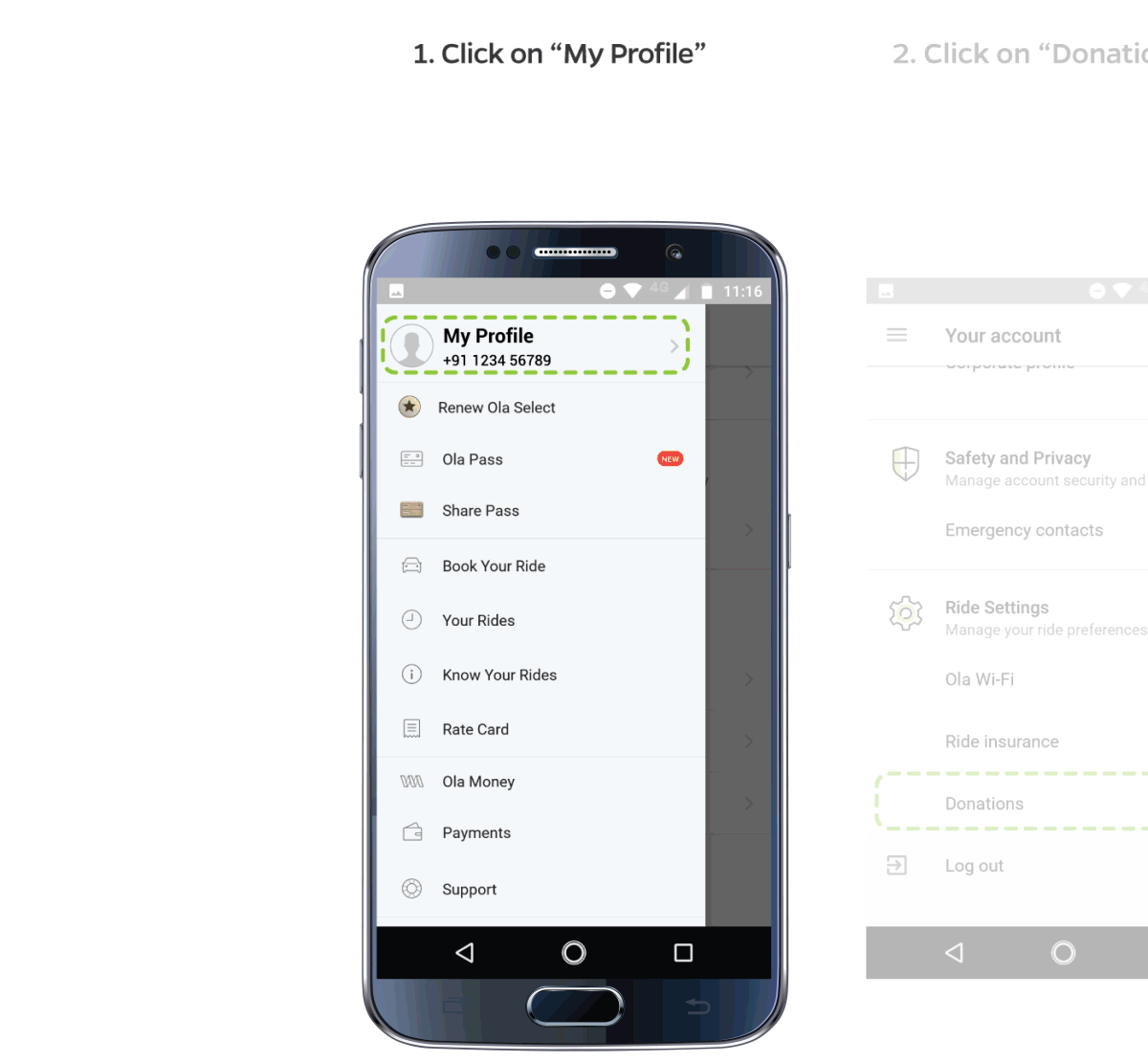
Every small contribution will go a long way. So go on and give your support.
[maxbutton id=”1″ url=”https://ad.apsalar.com/api/v1/ad?re=0&st=159560404795&h=432a42fc7cba6a93948661fc504790f50e2389e8″ text=”Contribute Now” ]
