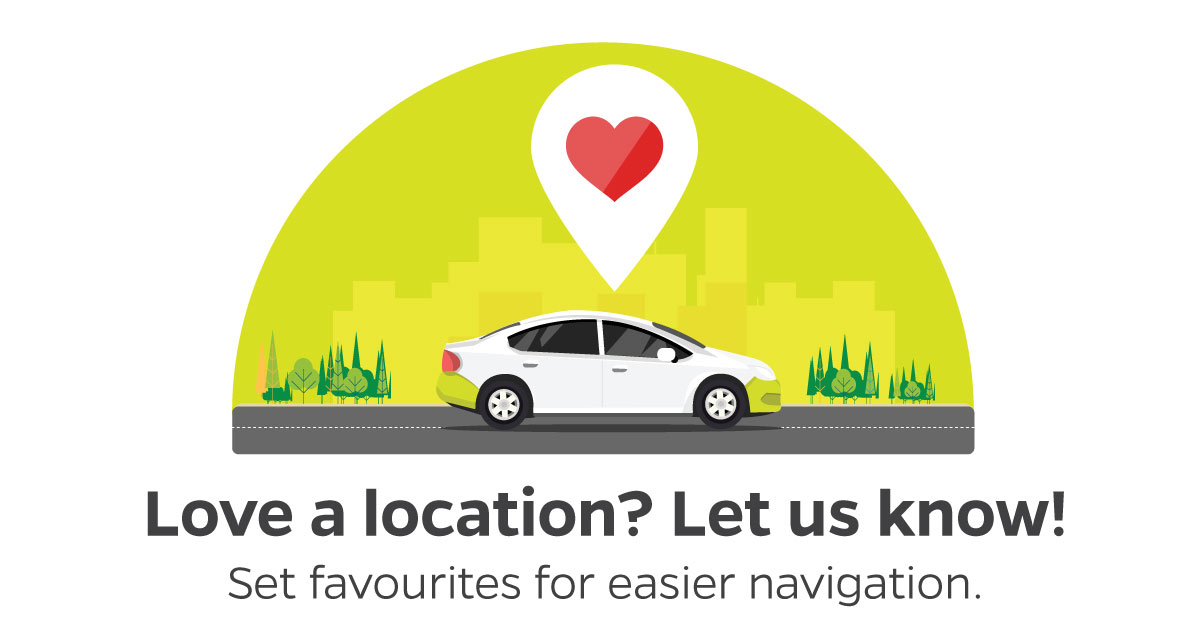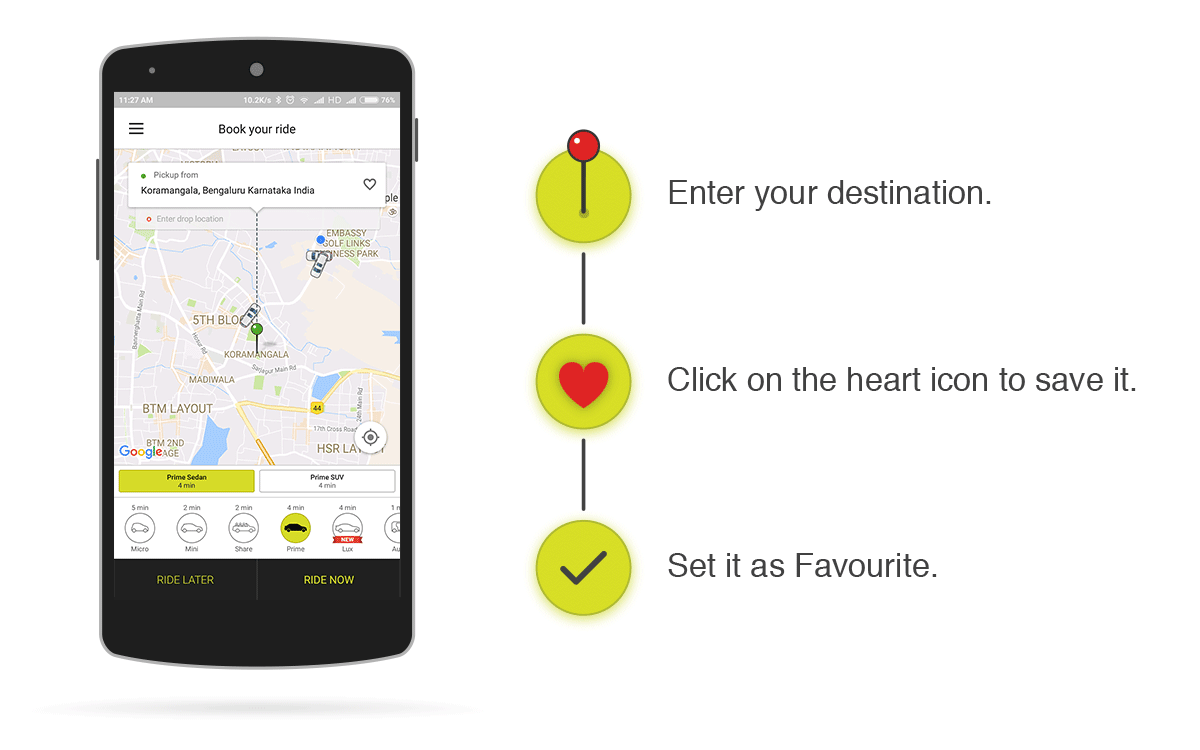There are certain things that we all do regularly, like going to work or returning home every day. Wouldn’t it be easier if you didn’t have to key in your location or tell your driver about it every time you took a ride?
Introducing the Favourites feature on your Ola app to add a little more convenience on your Ola rides.
Next time you’re headed to a frequented location, enter your destination on the app, click on the heart icon next to the pick up – drop location tab and save as a favourite.
Here’s how it works:
- Enter your destination in the pickup or drop location tab
- Save as favourite by clicking on the Heart icon