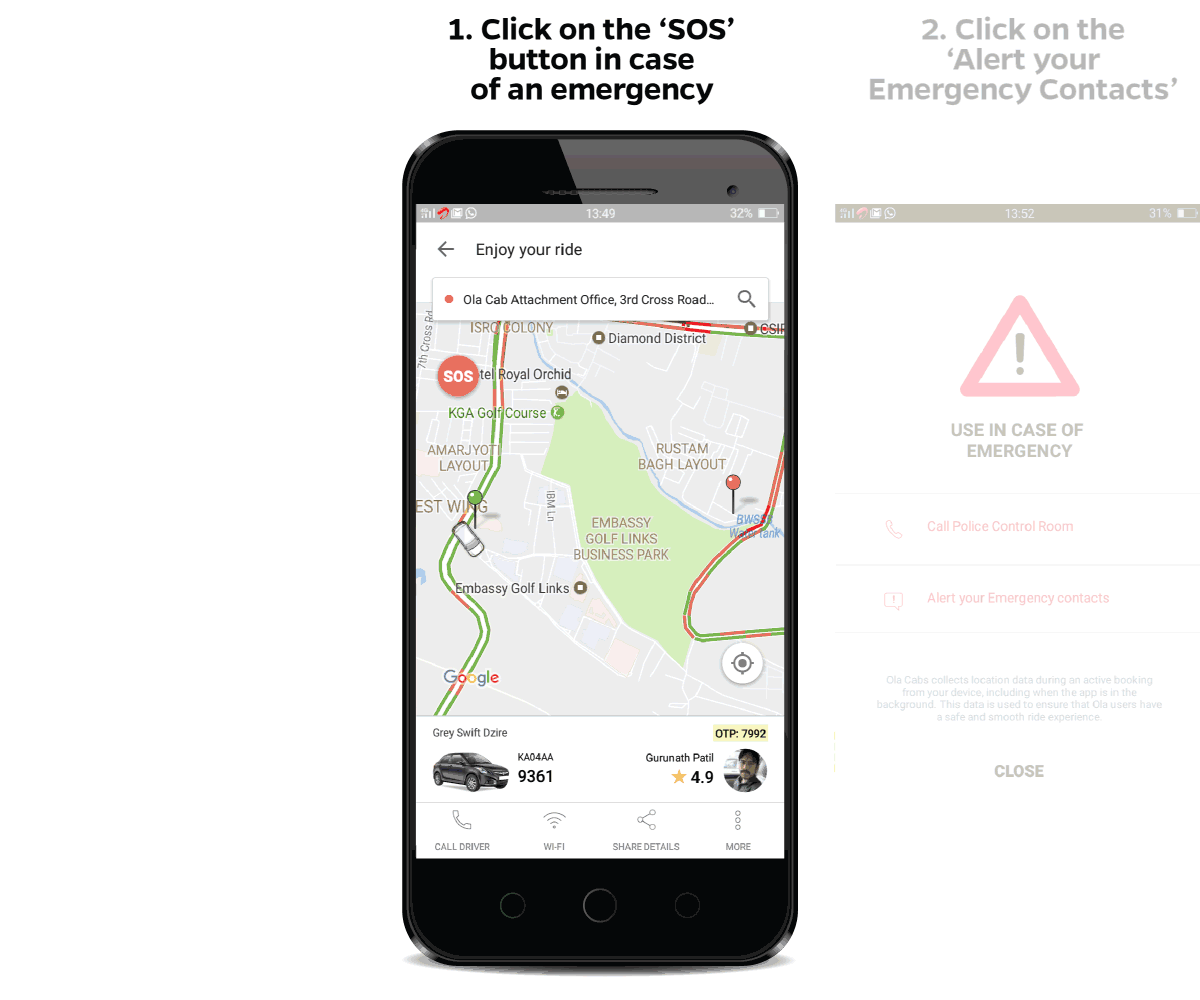Have you ever noticed the SOS button on your screen while riding in an Ola cab? Ever wondered what that button can do?
What is SOS and what does the SOS button do?
SOS is a globally accepted code signal for extreme distress situations. With a single click, the SOS button on the Ola app enables you to escalate matters of safety and related concerns to our safety response team in real time.
What happens when you click the SOS button?
Upon clicking, the app triggers an automatic message with your ride details to our safety response team. In a matter of seconds, the team tries to get in touch with you and the driver via phone calls.
Along with this, you can also choose to send the ride details to your emergency contacts. Information such as your driver’s contact details, vehicle number and a link to live track your ride is provided via SMS.
How to send SOS signal on the Ola App