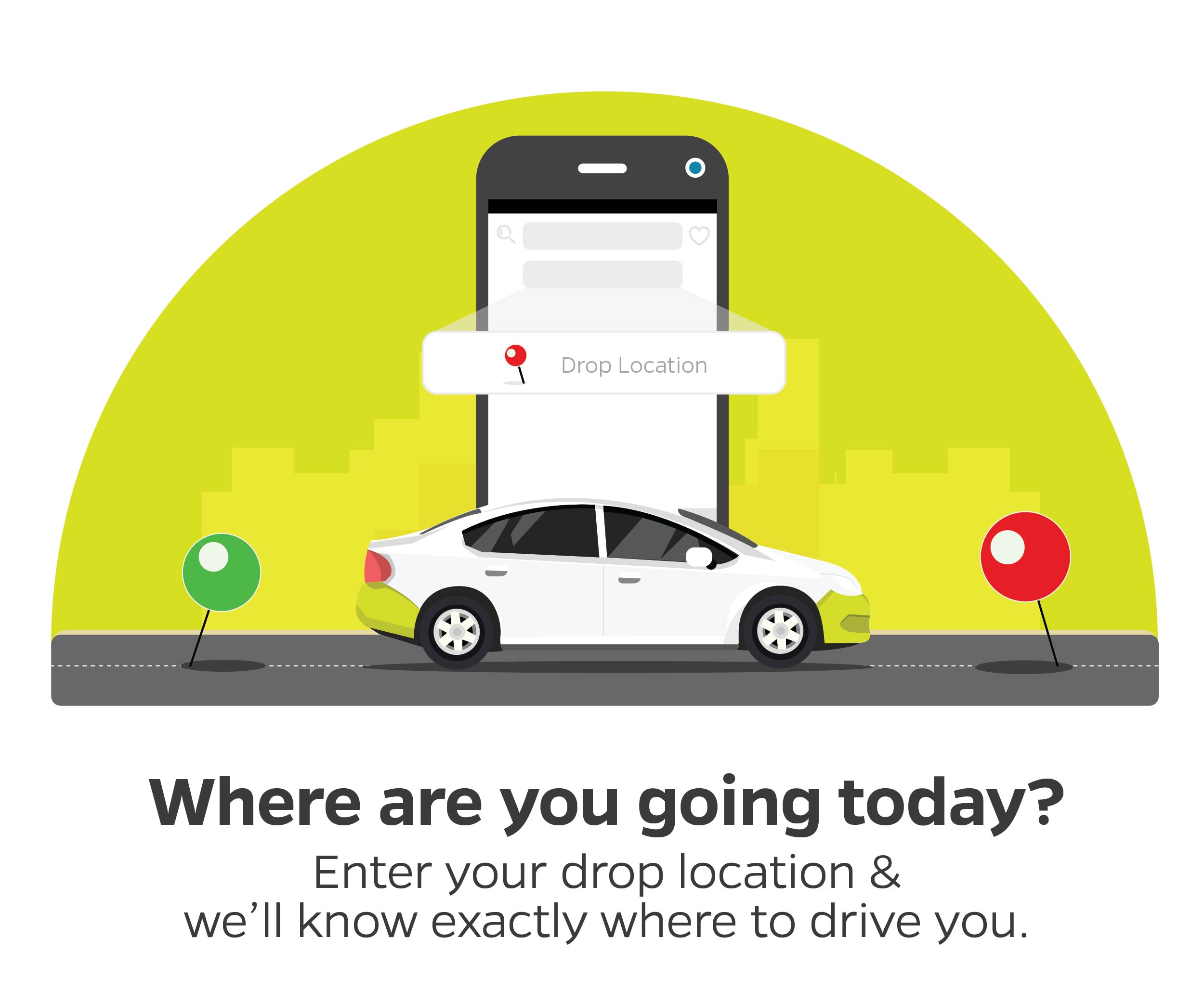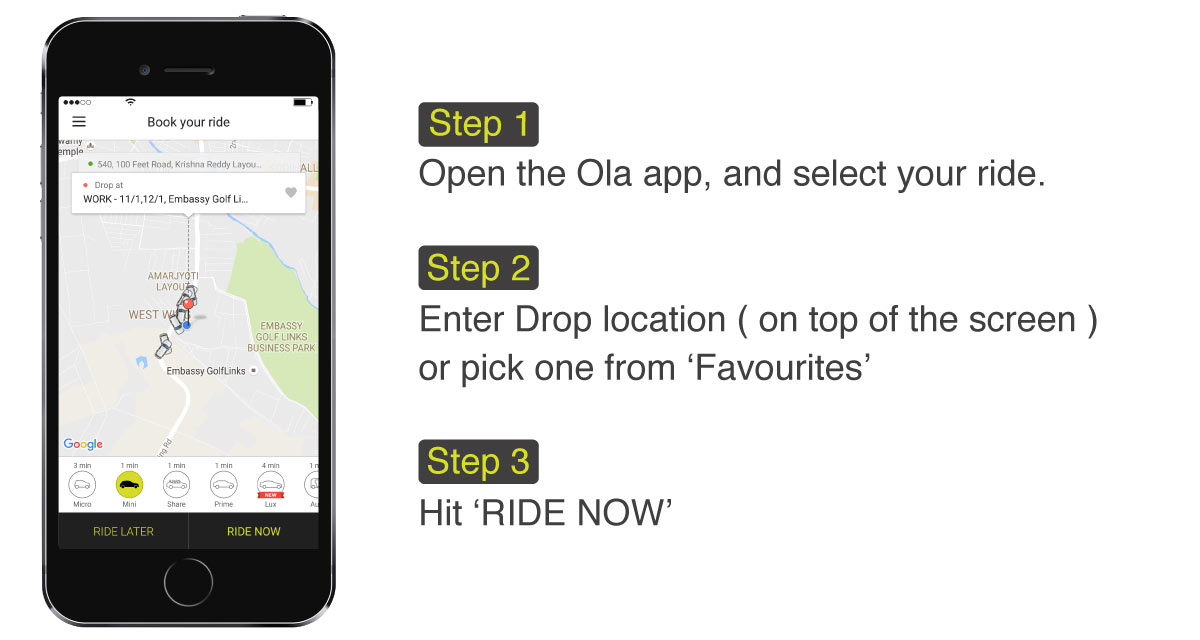Next time you book an Ola, enter your drop location on the app, at the time of booking. This will ensure that you don’t have to worry about guiding your driver to your destination; let the app do it for you.
Here’s how it works:
- Open the Ola app, and select your ride.
- Enter Drop location ( on top of the screen) or pick one from ‘Favourites’
- Hit ‘RIDE NOW’
The driver will be alerted about your drop-location once the trip starts and our in-trip navigation feature will guide your driver on the best route to your drop-location.
So, just sit back and relax, because we’re taking you there. Just remember to enter your Drop Location!